Word Trackers – A Good Thing or Not?
50,000 Words and Counting!
I did it! For the third year in a row I managed to get down 50,000 words on my next novel, despite the holidays, a long-awaited visit from my sister who lives in Scotland, a book signing in Long Island, and all the daily things I do – like work.
However, 50,000 words is not a complete novel, at least not for me. My romantic suspenses run about 75,000 to 85,000 words. So that means I have 25,000 to 35, 000 still left to write. But already I am starting to feel less pressure to get those words down. So what to do?
Word Trackers and Word Counters
One of the things I like about NaNoWri is their great word count tracker. It gives a very visual picture of your progress and also adjust automatically to keep you on track. Now I know that you can make your own tracker using Excel. Been there. Done that. [Here is a tutorial if you want to try it yourself].
It works, but is it really necessary to create a counter from scratch? With that in mind, I set out to explore what was available on the web. Here’s what I found.
Excel Spreadsheets
If you have a basic understanding of Excel, [like don’t mess with the formulas in the cells] then you will enjoy Svenja Goslen’s beautiful Excel spreadsheets that track daily progress either for a month nanowrimo-word-tracker-spreadsheets or for a year yearly-word-tracker-spreadsheets/ These are so beautiful – truly works of art – that I didn’t look any further. I have used them for several novels in the past and can vouch that they definitely do work. Do consider making a donation if you do use one of these.
Progress Meters
These are simple bar or line charts [technically picometers] that show your progress toward the number of words you set. Most are in the form of a widget to embed in a blog or website. Some require more customization than others. 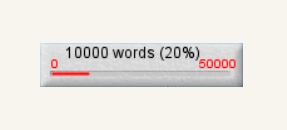
You can check these out here.
ProgPress [exclusively for wordpress]
Word Tracker Apps
What if you want to use your phone or tablet? Well there are several free word trackers to try.
1. Wordly is an App for the iPhone that is both a timer and a word tracker. I don’t have an iPhone so if you do, please feel free to comment of how this one works.
2. Writometer is a highly-rated App for Android that is fairly simple to use. It includes a timer, treats (time on Facebook, a cookie, etc. for completing your daily goal), and a progress meter widget to add to your home screen. You can set an alarm to remind you to record your words each day. It includes a dictionary and a thesaurus.
3. Wrimo lets you keep track of your counts in a more social setting that mimics NaNoWriMo‘s public persona. You can compete with a friend or all writers using the App.
Word Tracker Online Tools
 But what if you want something a little more like the NaNoWri graphic page?
But what if you want something a little more like the NaNoWri graphic page?
1. Write Track is a free online word tracker that lets you pre-plan your daily word count. You have to sign up for this before you actually see the tracker which I did not do. So I will leave that for you to explore and send in feedback.
2. Pacemaker is the tracker I think most resembles the NaNoWri one, and the one I am currently using. It gives you the choice of a calendar layout, a bar chart, or a graph.
NOTE: A trick I use to be sure to record my totals is to paste the link to my chart in the header of my WIP. That makes it easy to click at the end of the writing session and quickly record my daily total.
Should I Use A Word Tracker?
One note of caution. Tracking your words is not for everyone. It is particularly useful if you are fast drafting where you need to have a fire lit under you to keep writing and not go back and reread or edit until you reach the end.
But if you work at a more leisurely pace, or if having a word deadline hanging over you stifles your thinking or creativity, then consider using a simple timer. After all it is the act of sitting down and putting your fingers on the keyboard that will eventually produce your novel, not how many words a day you produce.








Great roundup, Zara! I don’t use any at the moment other than the built in one with WORD but am looking at a few. This is very helpful.
Thanks for putting all these together, Zara!
Thanks, Wendy
I just starting using the Writometer App on my phone and so far I am liking it.
Glad that the information is useful. I am sure there are other ones out there too.